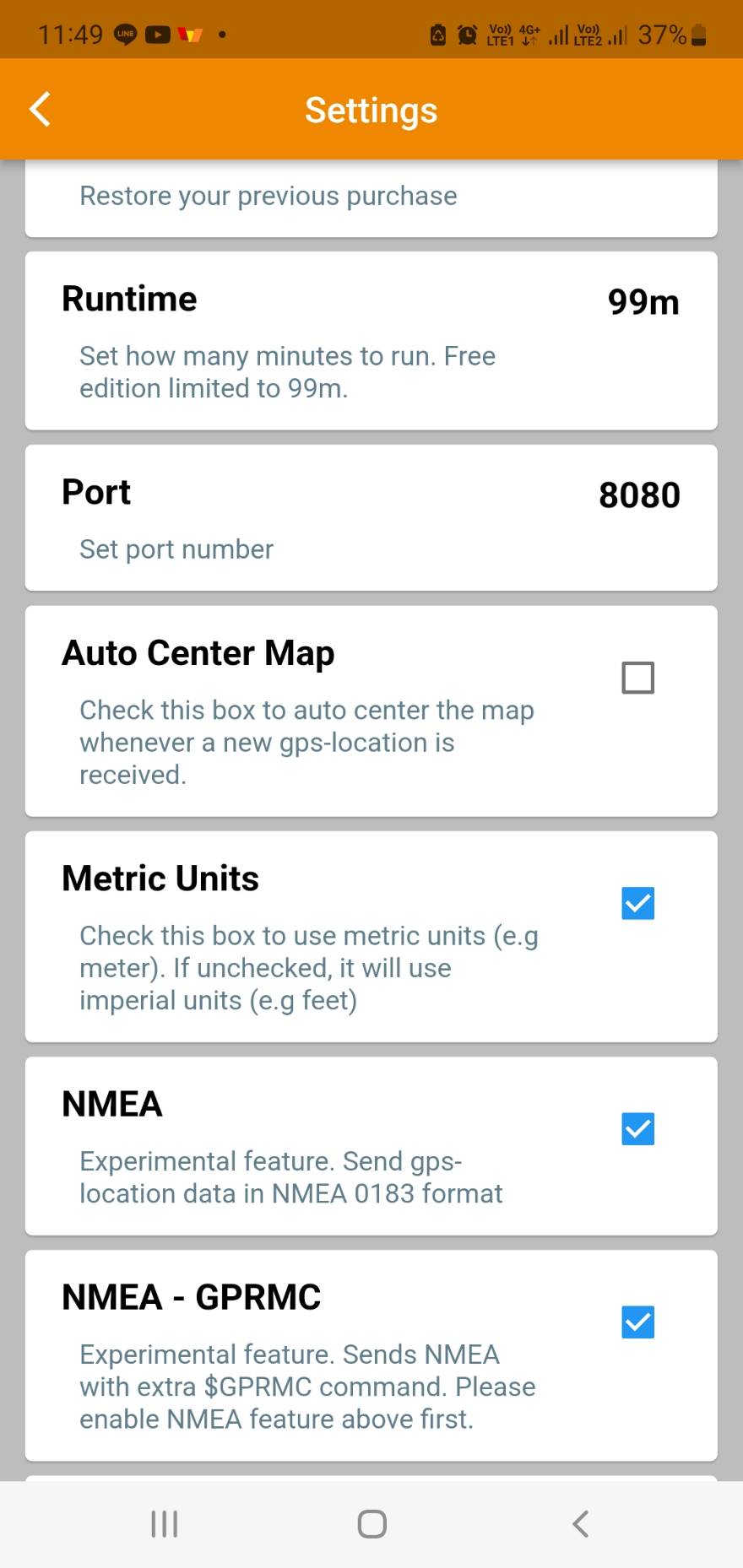How to use GPS from TCP Server
- Install app GPS Tether Server on android or IoS
- Open app and run (same wifi network with ESP32)
- Config GNSS on the ESP32IGate configuration MOD tab, Select PORT: TCP and by TCP Host IP same IP of app mobile phone.
- Reset ESP32,you can see app concetion from client
- In the dashboard you can click [View] (GPS Info table) for monitor GNSS
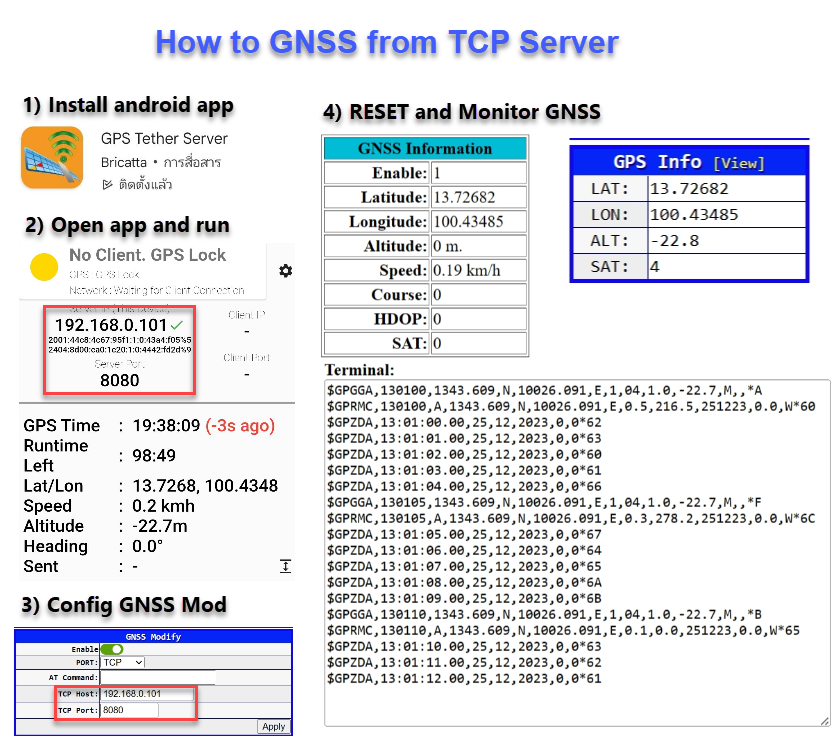
App setting to NMEA selected.